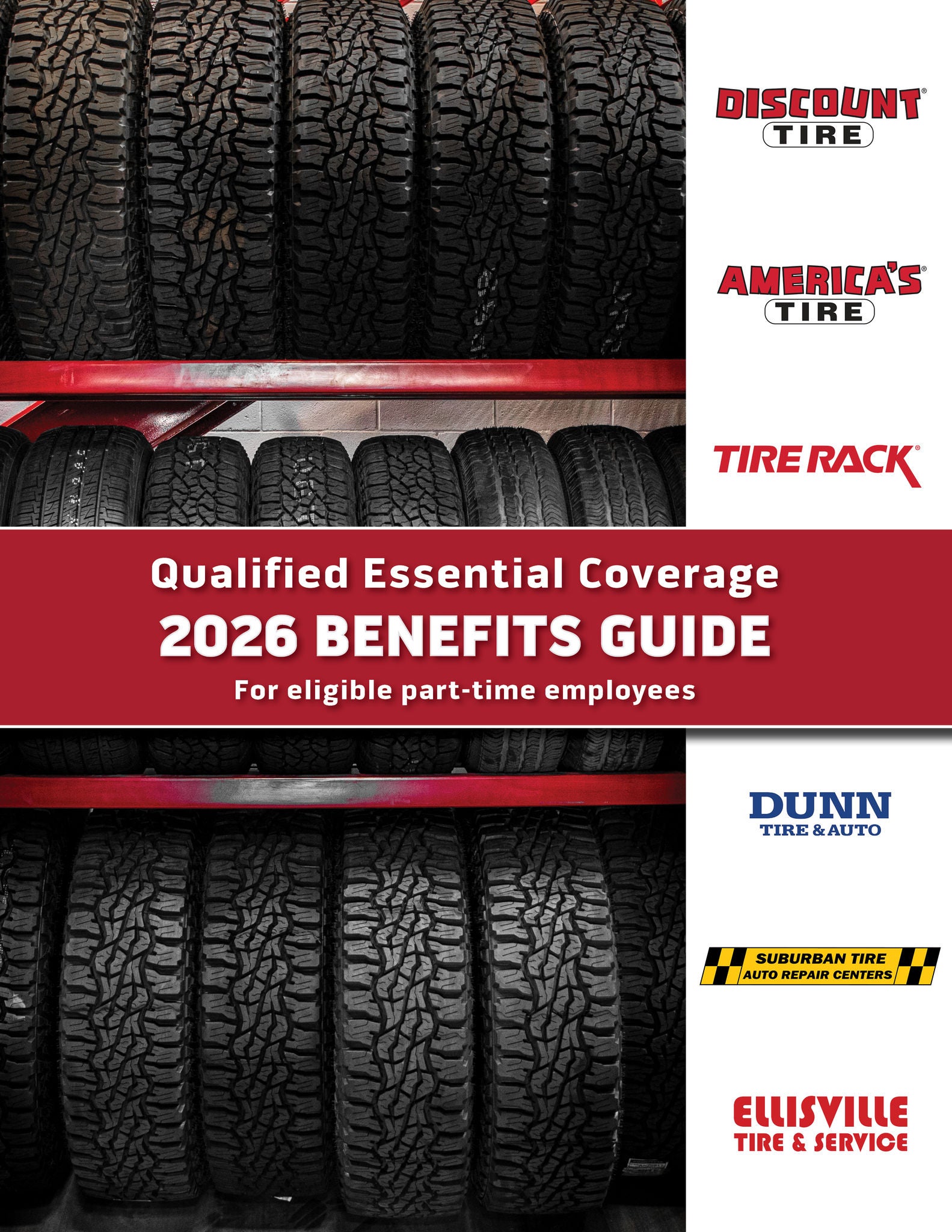Qualified Essential Coverage (QEC) open enrollment for eligible part-time employees is the once-a-year opportunity to make changes to benefits, including enrolling, adding or removing dependents, or dropping coverage.
QEC Eligibility
To be eligible for QEC medical benefits, part-time employees must average 30+ hours per week for the look back period, which is the previous 12 months. QEC eligibility is checked annually. Those who qualify will be eligible to elect QEC benefits for the next calendar year during Open Enrollment.
Open Enrollment Dates
Monday, November 10 – Friday, November 28, 2025
Part-time employees who are eligible for QEC benefits will receive an Open Enrollment postcard in the mail and should log in to Workday by clicking the Workday tile on Okta to complete their benefits enrollment for the 2026 calendar year.
Important
Some benefits do not automatically renew and must be re-elected during Open Enrollment to continue coverage in 2026.